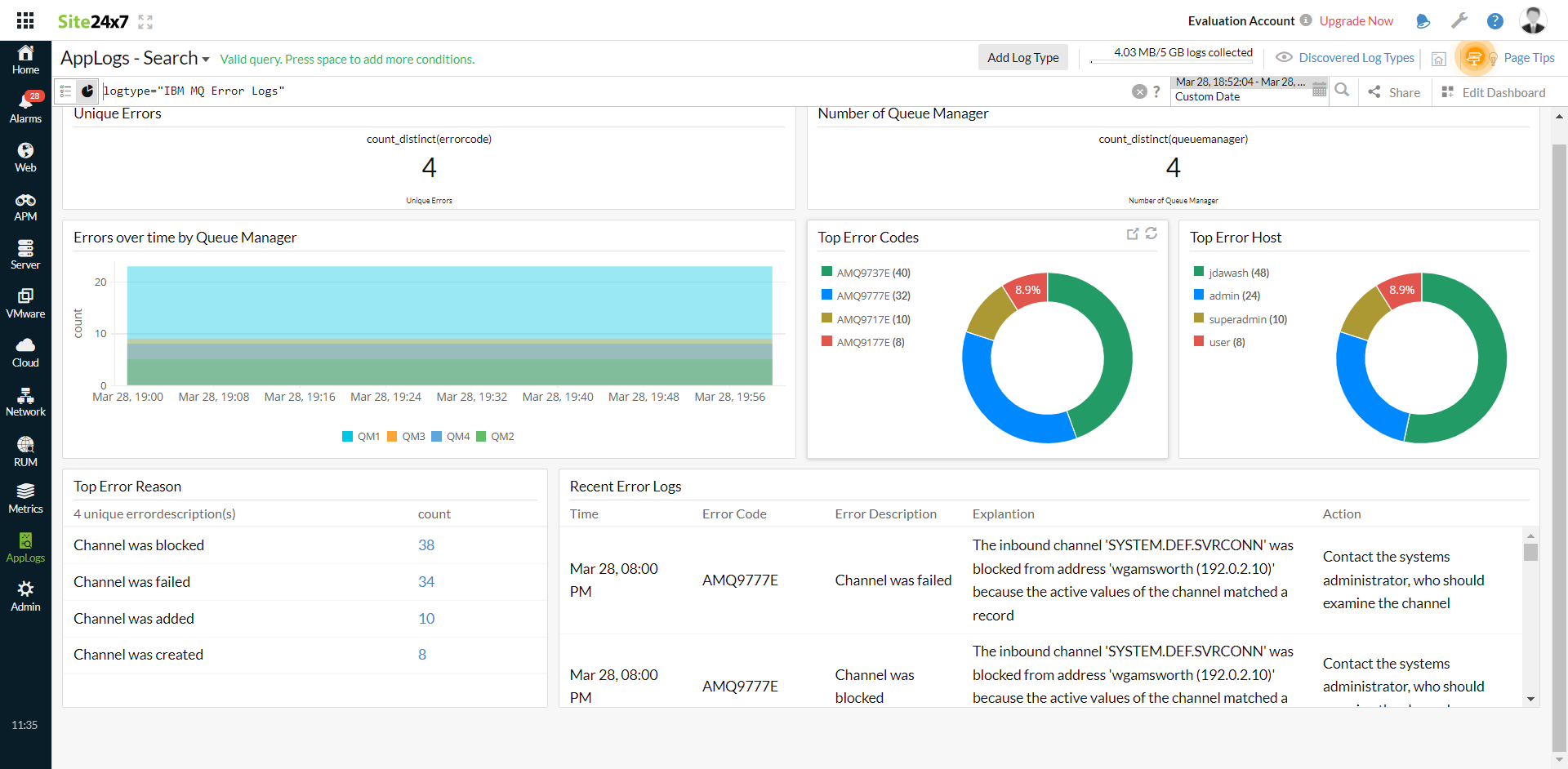ヘルプ ログ管理 サポートしているログの種類 IBM MQエラーログ
IBM MQエラーログ
IBM MQエラーログはシステムエラーログ、キュー管理エラーログ、初回失敗データキャプチャについて記録します。IBM MQは各エラーログを使用して、IBM MQ操作のメッセージを収集します。
Site24x7アプリケーションログを使用して、IBM MQエラーログを管理します。
設定
1. Site24x7にログインします。
2. Site24x7サーバー監視エージェント(Windows | Linux)をダウンロードしサーバーにインストールします。
3. [管理]→[アプリケーションログ]→[ログの種類]→[ログの種類を追加]に移動します。
4. 表示名を入力します。
5. ログ種類を選択ドロップダウンから[IBM MQエラーログ]を選択します。
- 上記により次のサンプルログとログパターンが表示されます。
サンプルログ:
----- amqzmgr* : * *<NewLine>* * - Process( 773602.3 ) User( mqsystem ) Program( amqrmppa )<NewLine>Host( jdawash ) Installation(*)<NewLine>VRMF(*) QMgr( QM1 )<NewLine>Time( 2021-09-30T14:30:32.300Z )<NewLine>RemoteHost( 192.0.2.10 )!<NewLine>ArithInsert -NULL- !!<NewLine>CommentInsert -NULL- !<NewLine> AMQ9777E : Channel was blocked <NewLine>EXPLANATION:<NewLine> The inbound channel 'SYSTEM.DEF.SVRCONN' was blocked from address 'wgamsworth<NewLine>(192.0.2.10)' because the active values of the channel matched a record <NewLine>ACTION: Contact the systems administrator, who should examine the channel
----- amqzmgr* : * *<NewLine>* * - Process( 773602.3 ) User( mqsystem ) Program( amqrmppa )<NewLine>Host( jdawash ) Installation(*)<NewLine>VRMF(*) QMgr( QM1 )<NewLine>Time( 2021-09-30T14:30:32.300Z )<NewLine>RemoteHost( 192.0.2.10 )!<NewLine>ArithInsert -NULL- !!<NewLine>CommentInsert -NULL- !<NewLine> AMQ9777E : Channel was blocked <NewLine>EXPLANATION:<NewLine> The inbound channel 'SYSTEM.DEF.SVRCONN' was blocked from address 'wgamsworth<NewLine>(192.0.2.10)' because the active values of the channel matched a record <NewLine>ACTION: Contact the systems administrator, who should examine the channel
----- amqzmgr* : * *<NewLine>* * - Process( 773602.3 ) User( mqsystem ) Program( amqrmppa )<NewLine>Host( jdawash ) Installation(*)<NewLine>VRMF(*) QMgr( QM1 )<NewLine>Time( 2021-09-30T14:30:32.300Z )<NewLine>RemoteHost( 192.0.2.10 )!<NewLine>ArithInsert -NULL- !!<NewLine>CommentInsert -NULL- !<NewLine> AMQ9777E : Channel was blocked <NewLine>EXPLANATION:<NewLine> The inbound channel 'SYSTEM.DEF.SVRCONN' was blocked from address 'wgamsworth<NewLine>(192.0.2.10)' because the active values of the channel matched a record <NewLine>ACTION: Contact the systems administrator, who should examine the channel
これらログは各項目に分けられて、Site24x7にアップロードされます。
- IBM MQエラーログで指定されるデフォルトのログパターンは次のとおりです。
----- amqzmgr* : * *<NewLine>* * - Process( $ProcessId$ ) User( $UserName$ ) Program( $ProcessName$ )<NewLine>Host( $HostName$ ) Installation(*)<NewLine>VRMF(*) QMgr( $QueueManager$ )<NewLine>Time( $Date:date$ )<NewLine>RemoteHost( $RemoteHost$ )!<NewLine>ArithInsert $ArithInsert:string-multiline$ !!<NewLine>CommentInsert $CommentInsert:string-multiline$ !<NewLine> $ErrorCode$ : $ErrorDescription$ <NewLine>EXPLANATION:<NewLine> $Explantion:string-multiline$ <NewLine>ACTION: $Action:string-multiline$ - ログパターンを自身で修正することもできます。
修正するには[鉛筆]アイコンをクリックし、ログパターンを編集してください。
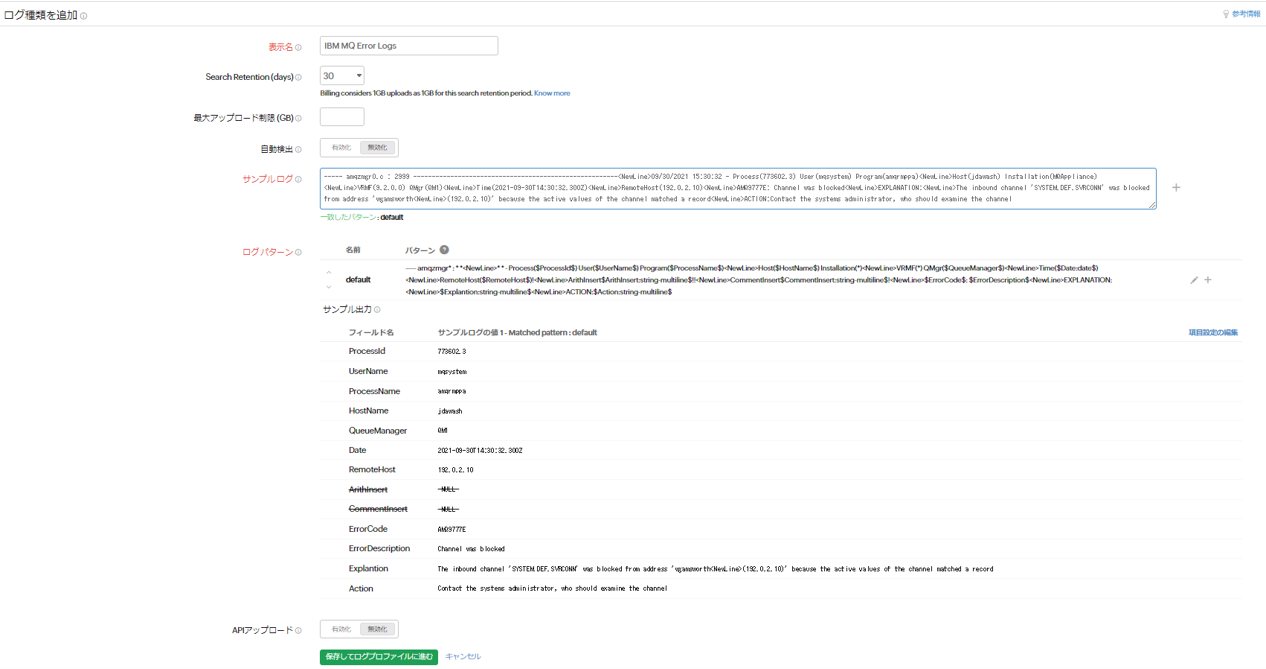
6. [保存してログプロファイルに進む]をクリックします。
7. ログソース項目で[ローカルファイル]を選択します。
8. デフォルトで次のパスがファイルソースに使用されます。
Linux:"/var/mqm/*.LOG*"、"/var/mqm/qmgrs/*/*.LOG*"
- ソースパスがデフォルトパスとは異なる場合、ログを検索するファイルのリスト項目のパスを修正します。
9. ログを収集する対象の監視名または監視グループ名を選択します。

10. [保存]をクリックします。
ダッシュボード
アプリケーションログでは、全てのログの種類でダッシュボードを作成します。
IBM MQエラーログダッシュボードでサポートしている表示情報は次のとおりです。
- 一意のエラー
- キューマネージャー数
- キューマネージャーごとのエラー経過時間
- トップエラーコード
- トップエラーホスト
- トップエラー理由
- 直近のエラーログ